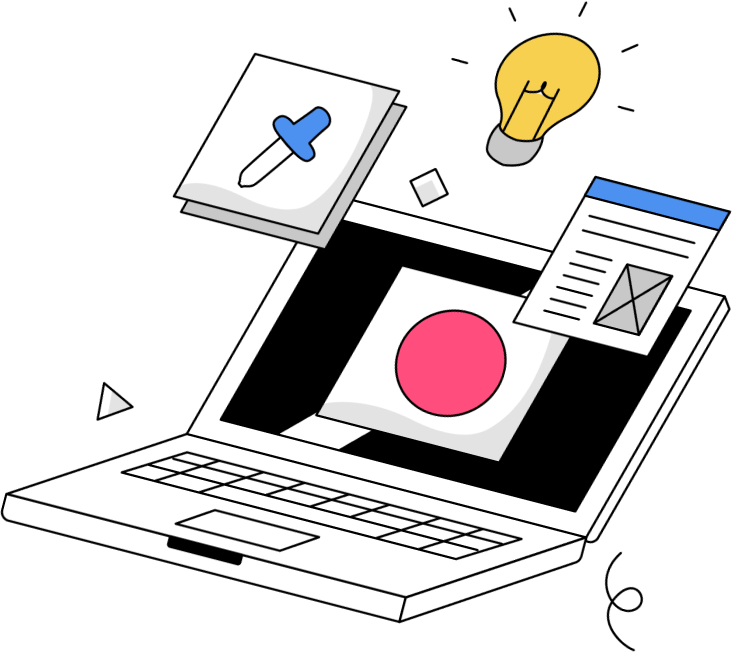If you’re creating a website for your business, pictures are usually an afterthought, especially when it comes to all the other pieces you have to juggle. However, images can make or break a website. Too often, people select images that don’t correspond with their messaging or are so low-quality they look terrible on certain devices. Luckily, if you don’t have a ton of your own imagery, there are a lot of great resources for free stock photography online. Rather than sifting through all the websites out there, check out these five awesome websites for free images:
Pexels
When we are creating a website, we almost always turn to pexels for free images. They have the largest selection of images compared to any other website we work with, and instead of having to make an account or give them your information, just click “download” and the image is yours. Even with how large of a selection they have, Pexels requires some creative searching to find what you’re looking for. For example, if you search “engineer,” there are a decent number of pictures of motorcycles, trucks, and cars. But if you sift through the duds, you’ll find a couple pictures that will look great.
Canva
Unlike the other companies on this list, Canva requires some creativity, but the payoff is excellent. Canva is a drag-and-drop website that allows you to pick dimensions of the image you need, and then you can design the image yourself. There are over 8,000 template options to get you started, or you can upload images and alter them as needed. If you use the paid version, it comes with 400,000 free stock images and illustrations. But even the free version makes it easy to bring in multiple elements and colors to create a nice looking image you can use when you’re creating a website for your business.
Pixabay
This is one of the most commonly used free image platforms, because they have more than 1.5 million free images, illustrations, and videos to choose from. You can create a login for Pixabay, but it isn’t really necessary unless you want to follow photographers and collect photos. When you download an image, you can select from four different size options, and then you’re good to go. If you don’t have an account, you’ll have to click a captcha before you can download, but other than that, it’s very simple.
Unsplash
If you look quickly, this website looks very similar to Pexels, but there are some subtle differences. While you can download pictures for free without putting in personal information, you can also choose to create an account. The account allows you to collect a bunch of photos and save them in a folder, so you can save them for later or compare them and pick one before downloading. When you download a picture, you also receive a prompt with a code you can put on your website to give the photographer credit, which isn’t required but is suggested.
StockSnap
This website is a little tricky, but occasionally, you can find good image options. If you search for a keyword, be careful because it will mix in paid images without notifying you. Most of the images on this site seem to take to you Shutterstock where the image is listed as free. However, if you create a “free” account to download the image, it tells you to pay for an image package to download it. If you do manage to find an image on StockSnap itself, you just have to click “free download” and you’re all set.
While there are dozens of other websites claiming to have free stock photography, these are the best options when you’re creating a website for your business. They don’t require accounts or personal information, and the images are downloadable in one click. Between these five websites, you should be able to find every image you want with no problem. Are you looking for other tips around creating a website for your business. Lucky for you, that’s our speciality! Shoot us an email at info@bytesizedigital.com.