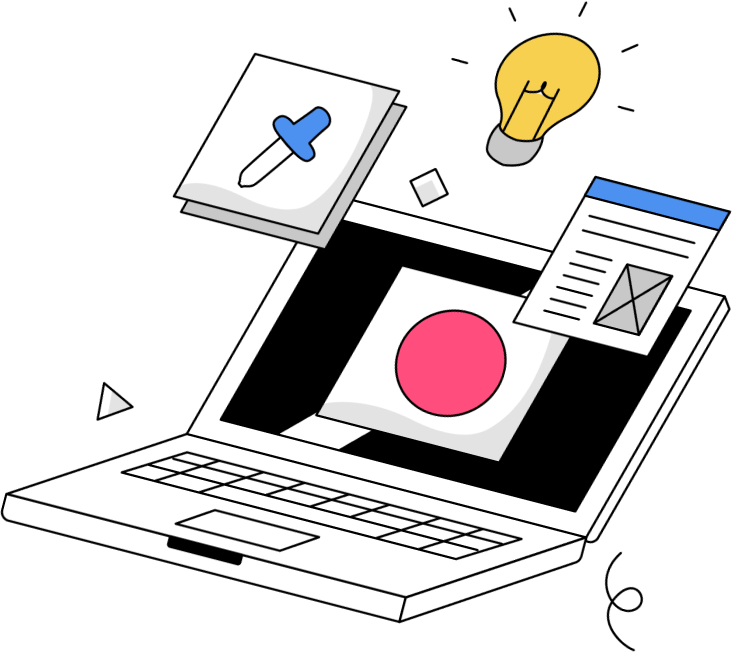Whether you know it or not, your website is the single most important marketing tool for your business. If you want to know more about a company, where do you go to find information about them first? You probably won’t waltz through their front door looking for an informational pamphlet. You’d take the faster and easier route – pick up your phone and do a Google search. This is what everyone does! If a potential customer can’t find good information – or anything – about your business, they’re going to browse the next Google search result (likely your competitor). So how can you cater your website to those information hungry people? Easy – follow these simple and cheap website design tips that will turn your website into your best salesperson.
1. Produce relevant and valuable content.
This is going to take some work. Maybe you’ll have to edit your content, cut down on fluff, or completely start over. No matter what, make sure the information you provide on your website is relevant to your visitors’ needs. You know your business, and you know the questions people have when they’re new customers or even loyal customers. Cater the information to them. From a marketing standpoint, updating your website content frequently is great for SEO (more on this to come). The best way to keep a healthy stream of relevant content is through blogging. Changing your main website content regularly would be taxing, which is where blogging becomes your best friend. It’s your chance to dig deeper into customer questions, providing them with value.
2. Make it look good.
A website with an outdated or a cluttered look (or both) is never good for attracting customers. It can come across as unprofessional. If valuable content is step one to visitor engagement, then keeping visitors on your site with attractive design is step two. The good news is you don’t have to spend a ton of money on website redesign. Keep in mind these cheap website design tips:
-
Keep design styles and shapes simple
-
Use legible typography
-
Use clear, professional looking photos
-
Make sure visitors know what your website is about the second they arrive
3. Use clear navigation.
Visitors come to your website looking for something specific, so it should not be hard for them to find what want. Make sure your menu navigation is well-organized, visible, and simple. Using breadcrumbs is good because they help visitors navigate back to where they began, if need be. If a visitor has trouble navigating, they will most likely exit your page and find the information on another site.
4. Ensure your website is mobile responsive.
Make sure your website is mobile friendly. This is so important! Visitors will be looking at your website on all different screen sizes, so you want to make sure it looks as good on a cellphone as it does on a desktop. If you’re not sure about your responsiveness, see if it meets Google’s criteria. Many of the themes on WordPress, Wix, and Squarespace come mobile responsive – if you use one of these, chances are you’re covered!
5. Add SEO information.
This is the big one. If you’re not sure what SEO means, don’t be embarrassed. Search engine optimization makes your website readable by search engines. This is critical for showing up in Google search results. If you’re using Wix or Squarespace, SEO is built in. In WordPress, there is a free plugin called Yoast SEO. Whenever you create a new page or post, you’ll have the option to input SEO information. Basically, this just means you’re controlling what shows up when your website ranks in search engines. By including keywords or phrases in your page content and SEO information, Google can make your website show up if a visitor were to search, for example, “cheap website design.”
6. Increase connection with social media.
Let your website visitors know if you’re on social media. Include buttons to each of your pages. This is an easy way to get followers and likes, and your business will look more trustworthy and professional. There are exceptions to this. If you have a Twitter account you haven’t updated since 2014, it’d be best to leave that off your website. Additionally, it’s smart to have social media sharing buttons on your content. Make it as simple as possible for visitors to share your content, because it’s a big win for you! You don’t want to miss out on an opportunity to convert a lead and engage your audience. Wix, Squarespace, and WordPress have many options for social sharing button apps and plugins.
Use these tips for standing out among the millions of websites on the internet. None of these require you to spend a lot of money, if any! Make these changes today and begin seeing the results! If you have any questions or need any help with optimizing your website, contact Byte Size Digital. We’re happy to help! Be sure to check out more of our helpful blog posts as well!