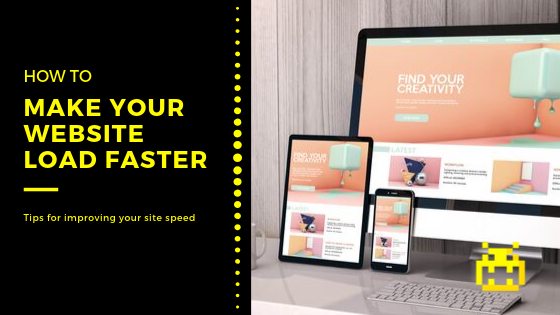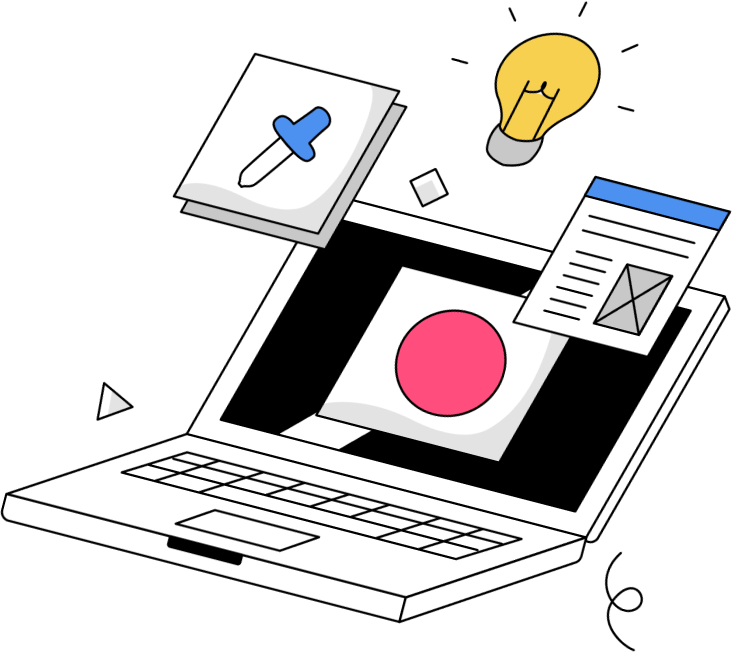Websites with poor page load speed are bad for a few reasons. For consumers, nothing is more annoying than a webpage that takes a long time to load. According to Kissmetrics, 47 percent of people expect a webpage to load within two seconds or less. Usually, if it takes any longer than that, you’ve already lost that visitor to your competitors. For search engine optimization (SEO) purposes, a slow website can rank you lower in search engine results, which means fewer page views and conversions. Search engines want to point users to the best websites with a great user experience and valuable information. You’ve worked hard to build your website, so don’t let it be buried in search results because of poor page speed!
How do you know if your website is slow?
You might visit your website and decide it’s loading just fine, but it might not be up to par with search engine qualifications and your users’ expectations! Try out these free tools for checking your website’s performance:
This Google resource is perfect for checking mobile and desktop site health. It will tell you the good and bad of your website and offer suggestions for how to make your website load faster.
WebPagetest is used for measuring and analyzing the performance of your website. It runs three separate tests and offers a letter grade in different categories.
GTmetrix tests your website in different countries, browsers, connection speeds, and more. Your site performance is broken down into a summarized report, and you can see your page’s performance relative to the average of all sites analyzed on GTmetrix.
Tips for making your website faster
Look at your hosting
If you started your website out on a cheap server, it might be time to look into a new hosting plan. As your website has grown over the years, you’ve probably added a ton of more content, which could be slowing down your website. If you’ve noticed your site slowing down, try talking to your hosting provider or web developer to see what other options you have.
Enable browser caching
Browser caching will store static files, which allow visitors to access your website faster. However, this only works for returning visitors to your website because new visitors won’t have the website cached yet.
Optimize image sizes
High resolution images are important for a professional-looking website, but images that are 5,000 pixels and 4 MB aren’t necessary. These huge images will slow your website down big time. If your website is on WordPress, there is a free plugin available called WP Smush. This plugin will scan images as you upload them to WordPress and prevent unnecessary data from the image. Most importantly, it will decrease the file size of the image without losing the quality.
Other WordPress plugins
WP Fastest Cache is a free plugin that comes with a lot of features for improving your website’s performance. After activating the plugin, using it is simple. In one click, you can clear your cache, minify CSS and HTML, and combine CSS and JS files for faster loading.
WP Super Minify does exactly what it sounds like: it minified files. What minifying does is combine JS, HTML, and CSS files so they can be compressed and reduce page loading times.
After trying out these tips, if you still are having issues with making your website load faster, please feel free to reach out to us!