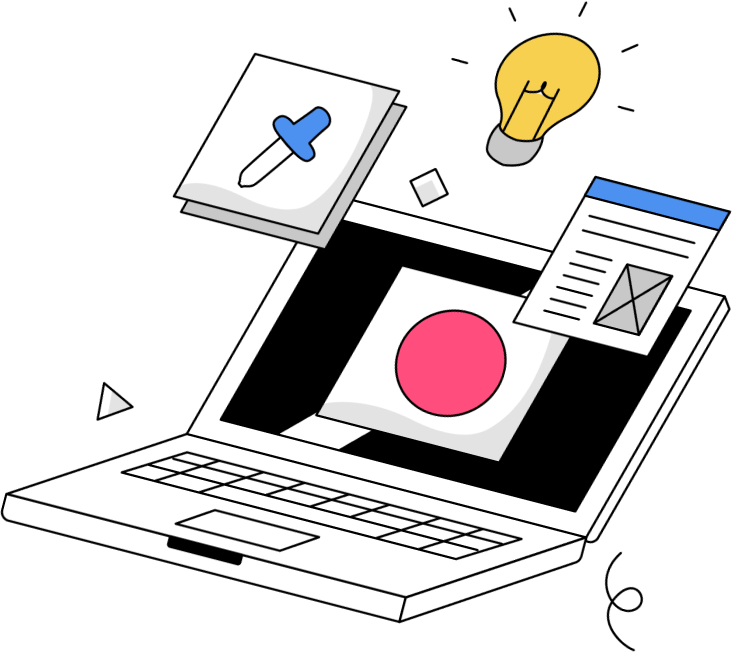[vc_row][vc_column][vc_column_text]WordPress is a great hosting domain for individuals and businesses that want an extremely customizable website with a lot of creative freedom. Here, we’ve narrowed down our top 5 WordPress plugins. WordPress offers many free and paid plugins to users which made our choice difficult, but we’ve narrowed it down.
1. Yoast
Yoast is a great plugin for SEO issues. SEO is crucial to increase visibility on the internet. It is done organically and does not require an investment. This is done through a number of strategies including titles, meta descriptions, XML sitemaps, and breadcrumbs.
Meta descriptions are a small description in HTML that describes the content. XML sitemaps are files that inform Google about the content of the website. Breadcrumbs allow users to keep track of location, and within the app, users receive full control of breadcrumbs.
Yoast offers a free and a paid version. The free version offers one SEO keyword, Google preview to see what the content would look like in the search engine, readability check, no duplicate content and an up-to-date Google algorithm.
Readability check analyzes the feasibility to read the content. The duplicate content tool makes sure you don’t post the same thing twice. The up-to-date Google algorithm feature is updated every two weeks to make sure that the website is optimized for the most current Google algorithm.
The ad- free version, Yoast SEO Premium, at $89 a month, offers all that and more. Specifically, it offers five keywords per page and internal linking suggestions. Other features include 24/7 support for the first year, Facebook and Twitter previews, content insights to determine the most frequent phrases on each page to make sure that they are in sync with SEO keywords. There’s also a redirect manager so site viewers will never have to see that dreaded “404 Not Found page”.
Yoast offers something for everyone, which is why it made it to our list of top 5 WordPress plugins.
2. Mailchimp
The Mailchimp plugin allows users to manage their email subscribers and send out e-newsletters and notices. All Mailchimp plans also include sign up forms, reports and data insights, and Facebook and Instagram ad campaigns. This plugin is free for up to 2000 subscribers and 12000 emails per month. After that, there are two levels of plans.
For growing businesses, Mailchimp offers plans starting at $10 a month. This tier of plan includes automated marketing to give relevant information to subscribers. This includes welcome emails and recommendations based on e-commerce. It also includes Multi- user accounts so companies can communicate with each other efficiently. Mailchimp also will determine the most effective time to deliver these emails to ensure optimal success for a small business. With the included TimeWarp feature, all emails will be sent out at the same time to subscribers in different timezones.
MailChimp Growing Business plans also integrate CRM services like Salesforce and Sugar. The collaboration helps to retrieve revenue and e-Commerce data.
There is also a pro-marketer plan for larger businesses at $199 per month. This plan is great for larger businesses that need solutions for comprehensive issues. This choice offers automation, Multivariate testing to test email campaign content like subject lines and comparative reports to help analyze subscriber engagement patterns and statistics. Other features include Mandrill, a transactional email API used to send one to one emails. This plan also offers detailed delivery insight and priority technical support.
Mailchimp is great to reach a lot of regular customers in a short period of time. It’s also useful in creating Instagram and Facebook ad campaigns. For businesses that have an online store, there are features like email delivery and order notifications.
3. Google Analytics
Google Analytics is a free tool to improve engagement and content promotion. Google Analytics is useful to improve reports and website trafficking. It measures metrics like pageviews, website visitors and geographic location to determine what works specifically for your business.
Google Analytics tracks eCommerce to know where the most profitable customers come from, offers campaigns to measure ROI and Safety Net Features to catch typos and other issues of human error.
4. Gravity Forms
Gravity Forms is a plugin that assists with customizable forms on your website. It’s versatility is what made it on our list of top 5 WordPress plugins. With plans starting at $59 per year, Gravity Forms is a great tool for small businesses that receive a lot of inquiry about their business. Companies can utilize the tool to manage appointments, create WordPress front end posts and even fight spam.
Gravity Forms offers customizable forms as well as 30 ready to use form fields. Other features include conditional logic, which tailors the form specifically to the user’s needs.
There is also a free version called Ninja Forms, which offers users basic features but allows them to purchase different applications within the plugin, such as Mailchimp for Ninja Forms, PayPal Express, Trello, Vimeo, and Slack. There’s no monthly fee for the apps, so that’s also something to consider. Apps range anywhere from $18 to $129, depending on the app and how many websites you’re hosting. Apps can host up to 20 websites.
5. WPBakery (Formerly known as Visual Composer)
Rounding out the list for our top 5 WordPress plugins is WPBakery. This plugin is a simple page builder that works with any theme. At $45 a year, it offers both a backend and frontend editing mode and allows the user to completely customize any theme. The best part about it is the interface is super easy to use, and there is no programming knowledge required. In layman’s terms, WP Bakery allows the user to drag and drop different elements of the website via the backend.
This plugin powers over one million sites and works in correlation with your current WordPress theme. It’s SEO friendly and has more than 40 built-in context blocks for items like charts and social media icons.
The free version, LiveComposer is a front-end page builder that is a good alternative for those not ready to invest in WPBakery.
Each of the items in our list of top 5 WordPress plugins can improve a website dramatically, and it can even be done on a budget using the free versions. For more information on other WordPress topics like WordPress.com versus WordPress.org, check out our blog.
[/vc_column_text][/vc_column][/vc_row]