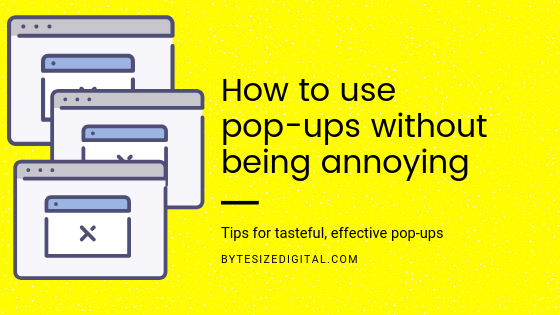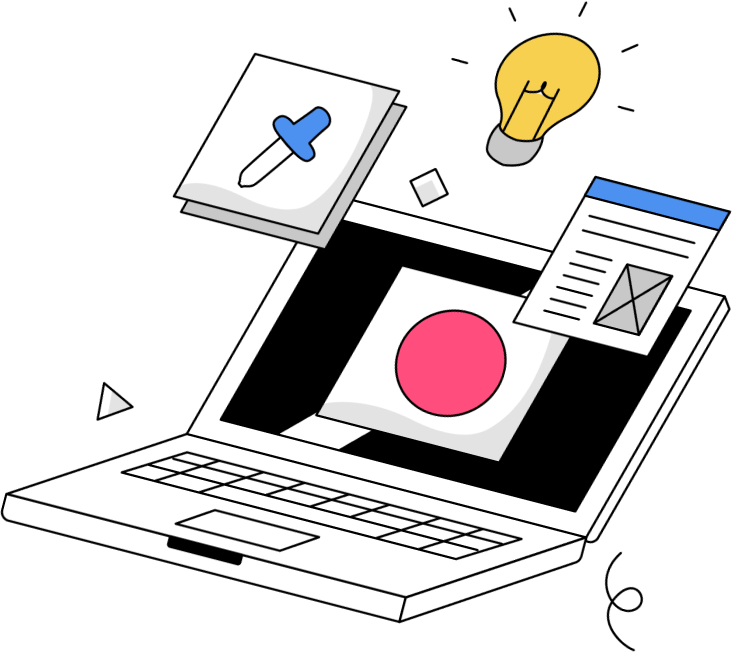Have you ever visited a website, and before you could even read anything on the page, you were bombarded by pop-up after pop-up with “urgent” calls-to-action? After an experience like that, chances are you exited the page as quickly as possible and found the information you were looking for elsewhere. Believe it or not, there are ways to use pop-ups tastefully and effectively without annoying your visitors and losing them! Let’s dive in.
Tips for creating effective pop-ups
#1 Right time and right place
There’s nothing worse than getting a pop-up the second you visit a webpage. This isn’t a good way to start a relationship with potential customers and they’re more likely to leave your page. Your potential customers are trying to get to know you in these first interactions, so give them some time to shop around before shoving a pop-up in their face.
Timed pop-ups are your new best friend! You choose the amount of time someone has to spend on a page before seeing a pop-up. There are dozens of WordPress plugins for pop-ups that offer a time interval setting.
Exit pop-ups are another effective option. By the time a visitor goes leaves your page, hopefully, they’ve spent enough time getting to know you and will be more likely to share their email address with you or download your free ebook.
#2 Clear call-to-action
Making it crystal clear to your visitors about what action you want them to take will increase the chances of them interacting with the pop-up. There should also only be one call-to-action per pop-up. Too many options result in ineffective pop-ups.
#3 Minimal form fields
The less a visitor has to do, the better. If a pop-up has a form asking for name, email, address, phone number, and more, it’s too much. As a rule of thumb, you should never use more than two form fields for visitors to enter their information. Better yet, just a single email field could do the trick to increase your leads!
#4 Simple to exit
We know you don’t want people to click out of your pop-ups, but nothing feels more untrustworthy than a pop-up that doesn’t offer a clear exit. Make it as simple as possible to exit by offering an [X], the option to get out by clicking outside the pop-up or offering a “no thanks” link.
#5 Language that doesn’t make visitors feel bad
Speaking of exiting pop-ups, it’s not a great way to start a customer relationship by making the customer feel bad when exiting. For example, a link to exit might say, “No, I don’t want to grow my business/make my website better/lose 50lbs/get more leads.” Of course, they want to do those things. That’s why they’re on your website! Keep it classy with clear language to exit. “Not today” would suffice.
Pop-ups will be beneficial to your lead generation on your small business website if you use them the correct way! Try out a few of these tips, tweak and optimize where you can, and continue to crush it. If you need any help or have any questions, Byte Size Digital is here to help!