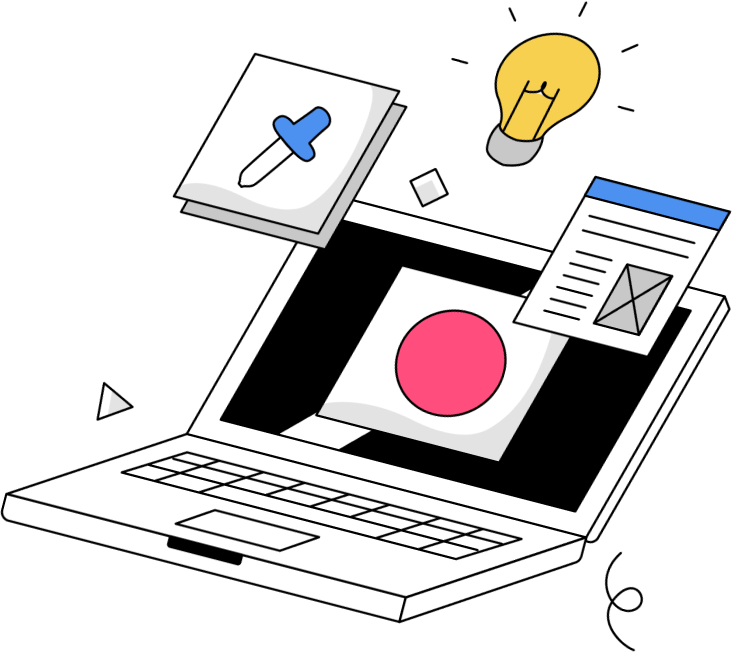At this time in the internet’s history, business owners have to stay on top of their website security more than ever. Our internet environment has been plagued by Zuckerberg screw-ups, alleged Russian meddlers, and the Yanny-Laurel debate. Online users are naturally skeptical of what their reading and what they’re putting their information into, and rightfully so, because 43 percent of cyber attacks target small business. With online shopping on the rise, small businesses starting online stores must be careful about how they secure their website. An unsecure website could show a drop in sales, because consumers are wary about giving their information to a website that’s not as known and trusted as say, Amazon. Securing your website doesn’t just benefit your customers; it benefits your business as well. Company data and employee information are just two of the many things a hacker would love to exploit. Surprisingly, only 38 percent of global organizations claim they are prepared to handle a sophisticated cyber attack. Having security measures in place is extremely important for protecting your company, employee, and consumer information.
How to secure your website
SSL
An SSL (Secure Socket Layer) is a standard security protocol for establishing encrypted links between a web server and a browser in an online communication. In English – the usage of SSL technology ensures all data transmitted between the web server and your browser remains encrypted. This means the data is converted into an elaborate cipher that would take years and years to crack. Your website may already have an SSL certificate. Many small business website builders like Wix and Squarespace, provide free SSL’s with their plans. If you’re not sure if your website is secured with an SSL certificate, take a look at your website address and the top left corner of your screen. If your website address starts with “https://” and you see a small lock, possibly with the word ‘Secure’, then you’re good as gold. Website addresses starting with just “http://” are unsecure. The ‘S’ is very important! Like we said, many website builders come with SSL certificates built in. If you’re required to buy your own SSL, there are many providers – one of the most popular being GoDaddy. Learn more here.
Create best practices and procedures for updates and logins
Automating your operating system updates could save you a lot of time, money, and energy down the road. Hackers are aware that many small businesses fail to update their computer’s operating system software. Outdated software is an open window, inviting in all walks of cyberspace. Once inside, entire networks, websites, and businesses can start to crumble. A simple way to prevent this is by automating your system updates.
How you login to your business accounts is also important. Using the same password across multiple accounts is risky. Strong password requirements are a foolproof way to protect your accounts. Many of your operating systems, networks, and web platforms allow you to enable strong password requirements for customers and employees. It’s one small change that can make all the difference.
Malware protection
Malware is any threat that can attack computers, data, and online systems. Malware viruses have the power to lock up your website, crash your systems, and hold data hostage. For malware, it’s important to keep your operating systems updated and have firewall systems in place. Small business websites, online stores, and blogs are no exception to malware attacks. Malware protection should be in place on your websites and blogs with automated updates and alerts. On WordPress websites especially, it is important to add lockdown and malware prevention security to prevent hacking, infections, SEO spam, and more. Unprotected websites are a field day for hackers, and many of them target WordPress websites in particular since it does not fully protect its users.
Secured website platform/hosting service
Setting up your small business website on the right website platform or hosting service is extremely important. Some are more secure than others, and it is helpful to know what kind of security you’re getting. If you’re running an online store, many of the top ecommerce platforms, like BigCommerce and Shopify, already provide fully secure online store checkouts. With online stores, it’s critical to have strong security measures in place. Things to keep in mind with your online store: Does your website have an SSL certificate? When visitors get to the checkout page, does it keep them on your website or take them to an outside payment processor? For a full article on ecommerce website security, refer to this.
Set up site backups
Site backups are not just a safety net for Karen from the marketing department who wants to change a picture on your website and ends up breaking the whole site. They’re also great for security. Having regular, weekly, or monthly backups that are off your network can prevent data loss in the event your website gets hacked. So instead of having to rebuild an entire site, you have last week’s backup to restore and get things back to normal. Not all website platforms do backups for you. Many require third party apps. It’s important to check into this and make sure you have automatic backups in place.
If the latest news about data breaches hasn’t scared you enough, hopefully this blog was the final push you needed to take action and start building your security. Unfortunately, hackers aren’t just looking to take down government websites. Many small business websites are affected everyday. With these five simple changes, you can ensure your website, employees, company data, and customers are protected. Have any questions or need some help with your website? Drop a line, start a chat, or send us a message!