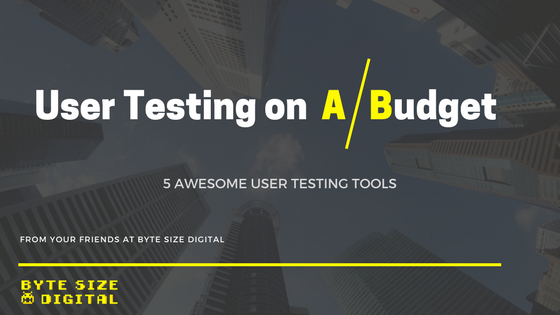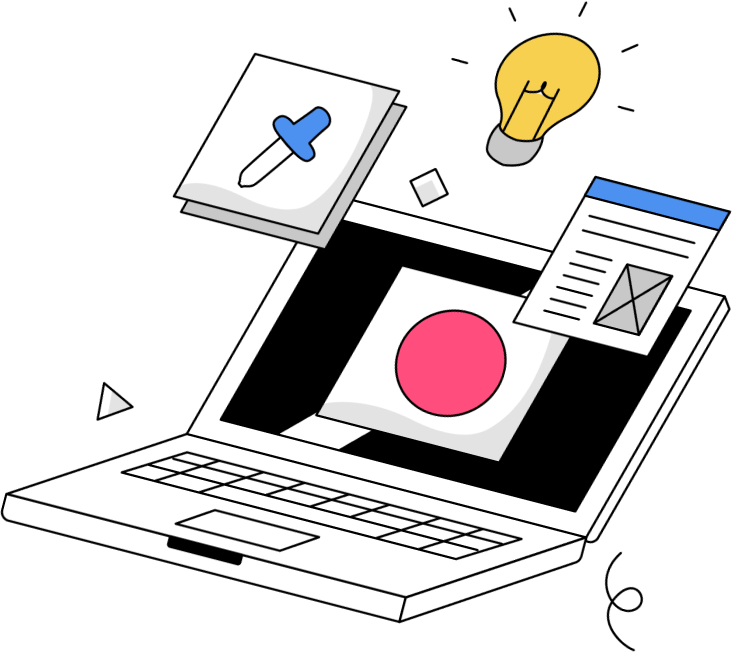[vc_row][vc_column][vc_column_text]Understanding your target audience is a crucial component of any successful business. You probably have your personas laid out and live by them when making decisions for your business, but have you done any user testing? Matching your efforts to the needs and wants of your personas may not always be enough. Getting real-life answers from user testing can give you a clearer idea about where to focus your efforts, without breaking the bank.
What is user testing?
User testing is a process that helps your business understand customers’ needs, identify issues with your website and spawn new ideas for improvement by testing your website with real people. With user testing you’ll be able to observe potential customers navigating through your website, taking note of what they’re focusing on and what they’re not. Some tests involve interacting with the user by moderating the session and asking questions about what’s going through their mind or what they think they’re supposed to be doing on a certain page.
Why should you do it?
User testing can save your business a lot of time and money down the road. Imagine spending thousands of dollars on a new website, only to find out after the launch that your users aren’t responding to it as you thought they would. At that point, backtracking to find the pain points and change them is going to cost you a lot more time and money. You may also see your leads and traffic falling by the wayside. With user testing your business will be able to gain insight about how people use your website. Once you understand your users, you’ll be able to cater the experience they need and convert them into customers.
Budgeted user testing
The good news is, you don’t have to spend buckets of money on user testing. Effective user testing does not require a laboratory, hundreds of participants, or overly complex tests. From school science classes we’ve always been told a large sample of study participants will yield the greatest results. Alternatively, Jakob Nielsen of the Nielsen Norman Group, posits that the best results come from testing no more than five users and running as many small tests as you can. Why only five users? When testing your second participant, you’ll notice them doing different things than the first participant but you’ll also notice a lot of the same. Going beyond five participants will only bring more of the same. If you’re a small business, this is great news. Five people is an attainable goal and will mostly likely be inexpensive. If you conduct the test from your office, the only cost to you is the time spent and however much you pay the study participants.
Another cheap, possibly free option is asking your friends and family to take a look at your website. Notice how they interact with each page and encourage them to voice their thoughts. Although this method is cheap, it is also a breeding ground for bias. Your friends and family may just tell you the things they think you want to hear, which is not at all helpful in gaining usable data. Be aware of biased answers if you decide to use this method, you don’t want to waste your time gathering useless data!
Thanks to technology, you don’t have to be in the same room or even the same state as someone that’s testing your website. There are many great online tools out there for user testing, where at a monthly fee you can receive recorded sessions of users interacting with your site. Online user testing tools are fantastic for those who do not have experience with user testing; if you’re not sure where to start when it comes to user testing, worry not! These tools offer specific tests, proven effective and ready to go at your fingertips. We’ll go over some of the most popular, and budget-friendly options.
Budget-friendly User Testing Tools
Created by UK design and innovation consultancy firm, Clearleft, Silverback is a guerrilla usability testing app for Mac. The app uses your computer’s built-in camera and microphone to record participants thoughts and highlight clicks. At the end of the test, you can make notes and export the video. Silverback offers a free trial which includes watermarks on the exported videos; getting rid of those will cost you $39, making Silverback one of the most affordable tools on the market. You can feel good about where your money is going, too, because 10% of the proceeds will go to saving the gorillas! Unfortunately, this tool does not have it’s own archive of random users to test your website, but that’s what family and friends are for!
UserTest.io
UserTest.io is all about super-fast and super-cheap user testing. In fact, super-fast and super-cheap may be the first few words you see when you visit their website. Tests start as low as $13 per tester, to use your own participants. By choosing this option, you’ll receive a link to share anywhere. The good thing about finding your own testers is that you can target your actual customers. For $23, you’ll have access to UserTest.io’s arsenal of qualified testers, receiving feedback from those tests within 24 hours. This tool allows you to set an unlimited amount of tasks for your users to complete during the test. Setting tasks will give your users some guidance and allow you to focus your efforts on what is most important for your research. An advantage of using the qualified testers is the ability to hand-pick participants based on demographics and psychographics. The ability to pre-screen participants sets Usertest.io apart from similar tools. After the tests are done, you’ll receive a high quality video with audio of users completing your tasks. The task are clearly marked throughout the video so you can see what step the testers are on and hear their thoughts and feedback.
Crazy Egg is a heatmapping tool that allows your business to track how users are interacting with your website. Rather than having a certain amount of users “test” your website, this heatmapping tool gathers data from real users on your website. The most basic plan starts at $29/month, which seems pricey if you’re working on a limited budget, but it is worth the money.
Crazy Egg has every feature to make marketing your business simple. The heatmap will offer your business crystal clear data about where your users are clicking and looking on your website. Additionally, the tool creates multiple reports for data, a standard heatmap report, a scrollmap report to see where on a page users are spending the most time and a confetti report, this type of report takes the heatmap to the next level by color-coding clicks to track and identify click patterns. You can define and differentiate clicks by metrics like, new vs returning users, search engine, time of day, browser, day of the week and much more. If you are interested in seeing real-time interaction, Crazy Egg gives you a recording of user sessions. You can see where their mouse goes, see what sections of your website that the user avoided and find out what areas they stayed the longest and where they may have struggled. If that’s not enough, Crazy Egg does A/B testing as well (and makes it super simple)! All you have to do is outline an element or section of your website that you want to test ideas on, you can experiment with different headlines or descriptions without asking your developer to change the copy. Crazy Egg has a built in visual editor that allows you to make changes to your site right in the tool. However, these changes are not permanent, so if the test is successful you’ll have to give your developer a call!
Crazy Egg may be more expensive, but the amount of features makes it a worthy cost. You can try them for free for 30 days and if you don’t like what you see, there’s no penalty for cancelling.
UsabilityHub offers five different types of tests to learn more about your website. Click tests, preference tests, question tests, five second tests and navigation tests are all included across the board in each subscription plan. All of these tests serve a different purposes including, uncovering data about where users click, determining what users prefer, gathering qualitative feedback, measuring first impressions and seeing how users navigate through your website. Creating these tests should take very minimal time. The click test is as simple as uploading a static image of your website and prompting your testers to complete a task. UsabilityHub offers a free forever option, which includes all of the tests listed above and free unlimited panellist self-recruitment, or if you’d rather order demographically-targeted panellists, there is the option to choose from their panellist pool at $2.50 per response. One noticeable downside of the free subscription, is the UsabilityHub branding that your panellists will see while they’re doing the test. Nonetheless, the value cannot be beat with the $0 option. If removing that branding is important to you, the Basic plan starts at $79 per month. Along with zero branding, you are able to do split testing on this plan.
The variety of tests and low cost makes UsabilityHub a fantastic option for businesses that are on a budget.
Feedback Form
If you’re not looking to spend time learning new tools, conducting tests and interpreting data, an extremely easy and feasible option for customer feedback, is a feedback form. Feedback forms are as simple as adding a section to your website asking visitors for feedback or comments about your website. These forms can also be created as popups or exit surveys. Keep in mind with popups, it is important to use them effectively so your visitor doesn’t get annoyed. If you’re not sure what is right and wrong for creating popups, read this blog. Creating a feedback form is generally free, or very inexpensive and the best part is that you will most likely be getting feedback from your actual customers. Stylistically, your options are unlimited for creating the form. For example, if your form only appears on a certain page, you can tailor questions specific to that page. Not all businesses require live videos of users navigating through their website, a simple form can have a similar impact to shine light on site issues. Feedback forms eliminate the need to interpret data, something that does not come naturally to many people. Ideally, feedback responses will be giving you actionable qualitative data that can be used to improve certain aspects of your website.
With so many options for user testing, it’s important to decide what your needs are as a business to determine the best user testing method. The low-cost and low-risk option of adding a feedback form could be a good first step for businesses that are unsure of what they need out of user testing. From there, expanding to any of the user testing tools listed above will allow you to go deeper into exactly how your users are interacting with your website. Need help with user testing? Let Byte Size take care of the heavy lifting. Contact Byte Size Digital today!
[/vc_column_text][/vc_column][/vc_row]