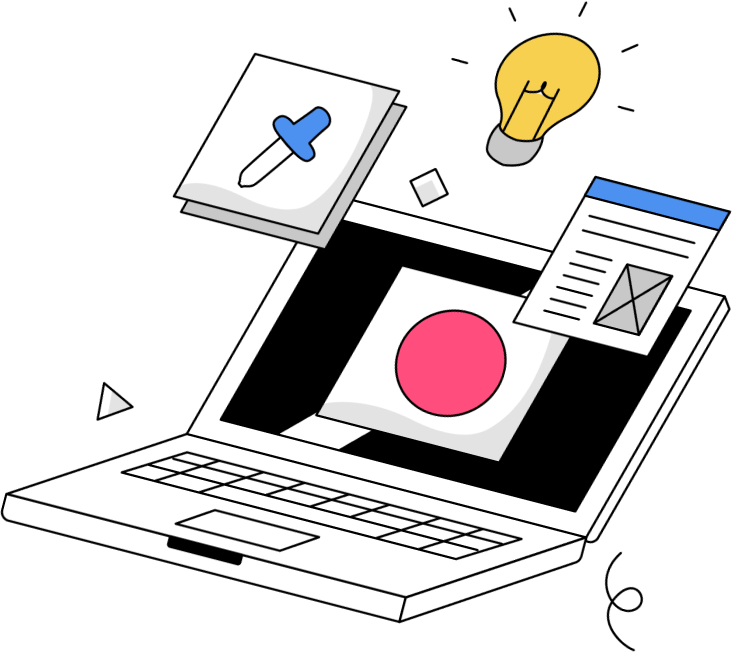For nonprofits, raising money and collecting donations is crucial to the success of the organization. One of the best ways to do this is with a website. In the digital age, people want to learn everything about a company or organization before pulling out their credit card. We’ll tell you everything you need to know about building an effective website for your nonprofit while also keeping costs low.
Choosing a platform
There are tons of website builders out there that claim to be the cheapest, the best, and the easiest to use. Typically, drag-and-drop website builders are quite easy to use, but if you have specific needs and require everything exactly how you envision it, it’s best to go with a website building platform that allows you flexibility. We recommend WordPress. Of all the websites on the internet, 30 percent are WordPress websites, so they must be doing something right! WordPress definitely has a steeper learning curve than, let’s say, Wix or Squarespace, but once you play around and learn where everything is, it’s simple. The best part is WordPress is free to use (more on this later).
Domain purchasing
Without a domain, you have no website. Purchasing a domain is as easy as googling “buy a domain” and searching to see if the one you want to use is available. All domain registrars are different and offer different pricing. Depending on the domain you want to use, the price could range from a dollar to thousands of dollars, due to its perceived higher value. Some of the most popular registrars include:
- GoDaddy
- Namecheap
- Bluehost
- Domain.com
- HostGator
- Google Domains
Affordable hosting options
Hosting is another essential piece of the website puzzle. It’s what makes your site visible on the internet! Depending on where you choose to purchase your domain, the same provider may have hosting options for you as well. For instance, GoDaddy offers hosting plans that come with a free domain. Bluehost offers the same and both offer services for installing WordPress for you.
Theme/template options
WordPress offers a handful of free themes to get you started. While this is a great starting point, they’re not the most polished looking or versatile. We recommend purchasing a third party theme. This allows you to get picky and find exactly what you’re looking for with the look and feel of your website. On Themeforest, the WordPress nonprofit category offers hundreds of template options. Plus, you can search within the category to get exactly what you need. Some of templates even offer installation services for an additional cost.
For fast and reliable WordPress installation, Byte Size Digital can help! Please feel free to reach out to us if you need help with WordPress.
Essential content
Once you’re set up with a domain, hosting plan, and theme, you’re ready to start building your website and adding content! All nonprofits should have these essential elements:
- Mission statement – make your mission statement apparent right away so your website visitors understand who you are and what you stand for. Like we said, people want to learn everything about an organization before pulling out their credit card. Make sure you develop a solid mission statement that’s clear and to the point AND create a thorough About Us page that outlines everything about the organization.
- Donate button/page – website visitors that want to support your organization shouldn’t have to dig through your website pages to figure out where to donate. Place an eye-catching button right at the top of the page or add a Donate page to your navigation menu. Make it as simple as possible for them to give you money!
- Blog/news page – a blog or news page is a great place to keep people in the know with organization updates and successes. Website visitors will be able to see all the awesome stuff you’re doing and follow along with your journey.
- High quality imagery – eye-catching images are important for any website, but especially for nonprofits. Like they say, a picture is worth a thousand words. You want to evoke some type of emotion in your website visitors and a small, blurry picture might not do the trick. Think of the ASPCA website – there are tons of high resolution images of animals. Some that make you say “aww” and others that might make you a little sad. These types of images evoke emotion and might get you more donations!
Want to learn more about telling your story through your website? Check out our blog on how to tell your brand story the right way. If you have any questions about WordPress or need help with anything, feel free to reach out to us at info@bytesizedigital.com or fill out the contact form at the bottom of this page!