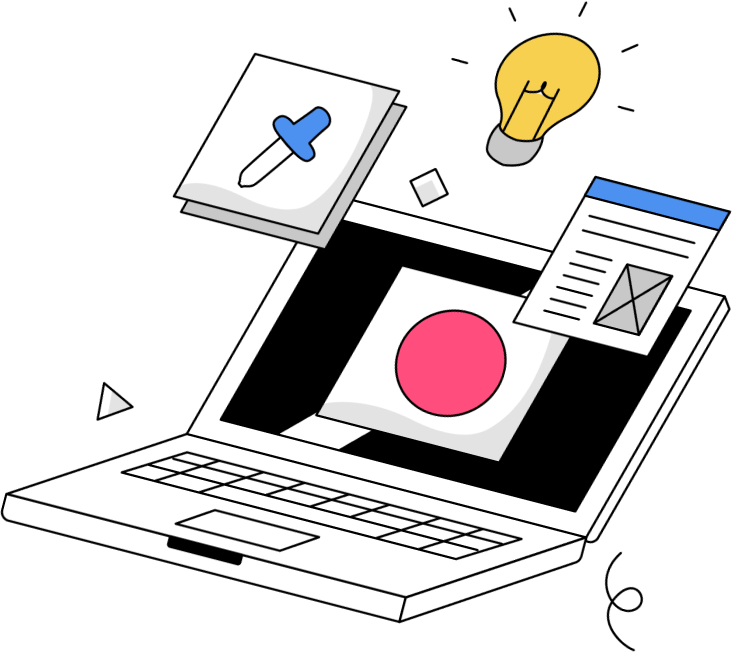Whether you’ve started a business and want to build an online community for your brand or you are looking to share your thoughts with a wider audience, you don’t have to break the bank to build a good website. You don’t have to know HTML either! Now, with template websites, you can take advantage of website builder tools available online for free or minimal cost. There are a variety of website building platforms available, but not are all created equal. WordPress, Wix, and Squarespace are among the most popular, but how do you decide the best one for your needs? Let’s compare.
Wix
Wix, a drag and drop template website builder, is a great option for those looking to get the most features and tools. It’s a one-stop shop, meaning there are no third-party web servers involved. You’ll build and house your site completely on Wix. The most enticing part about Wix is there’s a free option, which is good for people who want to test out building their website before paying starting a plan. It has over 500 designer quality templates in 70 different categories. Many small businesses choose to use Wix, because it functions well for people to do the work themselves. Wix is ideal for the first-time website builder who wants something simple and easy to use. Building a website for the first time? Wix offers help buttons on every element and page, which saves you from searching through their comprehensive Help Center.
The proof of Wix’s success is in the numbers. With over a hundred million registered users and almost three million paying customers, we can tell Wix is doing well by keeping their customers happy.
Pros
- Easy to use interface
- Free option is available for as long as you want
- Allows you to customize the way your site looks on mobile
- Comprehensive support for users, including help buttons on every element and page, email and phone support, and an extensive online Help Center
- No knowledge of code required
- Tools and designs are constantly updated to keep up with the latest trends
Cons
- If you decide you don’t like the template you’re using, there is no export feature to move all your content over, meaning you’d have to start from scratch
- The free version includes Wix advertisement logos on the side and bottom of your site and a third-party domain (upgrading is the only way to get rid of these)
- If you are comfortable with code, you cannot access HTML and CSS files to edit
- The mass of templates, tools, and apps could be overwhelming for someone who doesn’t have much design experience
Wix would be a good option for:
- Small businesses
- Photographers
- Designers
- Restaurants
- Hospitality
- Musicians
Squarespace
Similar to Wix, Squarespace is a design and image-oriented website builder, so if you’re looking for something with high-quality images and a custom look, Squarespace may be the best option for your needs. This is a great platform for someone who wants to build a simple but professional-looking website quickly. Like Wix, you’ll be building and housing your website right on Squarespace. Unfortunately, Squarespace does not offer a free option, but it does have a 14-day free trial before having to upgrade. Once you start your free trial, there are no hidden designs or tools that only paying customers can use, you’ll have full access to make your website exactly how it would look when you want to go live.
Quality over quantity can be said for Squarespace. While it has less templates and fewer tool options than Wix, each template was created with quality in mind. Frankly, the templates look slightly more attractive than those from Wix. Also, each template comes optimized for mobile viewing, without you having to lift a finger.
The Squarespace interface is extremely easy to use and would be good for a small business that wants to get a professional, polished website up quickly.
Pros
- Templates are designer-quality and chic
- Mobile Responsive
- Switching templates is simple and your content automatically transfers over
- A live chat is available for support during business hours, and there is 24/7 email support with the promise to respond within an hour
- Annual plans include a free custom domain name for the first year
- For those comfortable with coding, you’re able to add your own custom CSS
Cons
- There’s no free option
- Since mobile view is automatically created, there’s not much wiggle room in changing the layout – custom CSS options are available but very limited
- If you add custom CSS, Squarespace’s support team reserves the right to limit the kind of support they give you
- Some templates are more flexible with design than others, so the degree you can edit a template depends on the one you choose (pro-tip: do some research on potential templates to know if they have the functionality your site requires – this may help
Squarespace would be a good option for:
- Designers
- People with portfolios
- Photographers
- Boutique businesses
- Online shops
- Bloggers
- Restaurants
- Musicians
WordPress
WordPress is best for those who want to create an in-depth, comprehensive website, with a large variety of available plugins and customizable options. It can take a little to get the hang of WordPress because it is a content management system (CMS), not just a website builder like Squarespace and Wix. While it is significantly more involved than it’s drag-and-drop competitors, it allows for much more customization (this is where it’s helpful to know a few things about web development). Having a specific vision for your website is no match for WordPress. In the words of Jimmy MacElroy, “If you can dream it, you can do it!”
Thousands of available plugins give WordPress websites the freedom of functionality. Anything you could want from your website is most likely available as a plugin. While WordPress does not have a specific support team, the WordPress community is dedicated to helping their fellow WPers by answering questions in various forums. Chances are the answer to your question is already on a forum, and at that point, it’s as simple as a Google search. Each theme and plugin has its own set of help documentation, too.
WordPress websites make up about 30 percent all websites on the internet. You can see some of the big-name brands using WordPress here.
Pros
- Flexibility in design and editing
- Free to download, use, and build a website on
- 2,700+ free templates and 33,000+ plugins, all easy to install
- Allows you to integrate and use any payment processor or platform
- With WordPress eCommerce, there is no limit on how many products you add to your website
- Exporting all website content is simple for moving a website, changing web hosts, etc.
- Many themes are designed to be mobile responsive right from the start
Cons
- There’s a slight learning curve when it comes to understanding WordPress terminology and customizing your site
- The amount of customizable options can be overwhelming for a beginner
- Requires third-party website hosting, which may seem foreign to someone without website experience
- More vulnerable to spammers and hackers because WordPress is the most widely used CMS platform
- There’s no official support – if you have questions, you must search through forums
You should use WordPress if you:
-
Have a specific vision for how you want your website to look
-
Have a basic understanding of web development or even just general tech-savviness
-
Want a content management system that can be easily managed and edited
-
Want full control of your website
-
Need to build your website on a budget
-
WordPress is free and only requires you to pay for a domain name and hosting
-
We know running a business is hard. Still not sure what the best option is for your needs? Contact Byte Size Digital – we’re happy to help you decide! We give entrepreneurs and small business owners the tools they need to run, grow, and scale their businesses.